Home Page and Car Properties
Screen pictures taken from MyGarage version 1.8
Home PageThe home page gives you at-a-glance information about your cars. The tree view allows easy navigation through cars / tasks / fuel purchases and picture galleries.
The Car Table gives a view of the key information about each car, including visual warnings of impending tax / insurance / mot's
The Activity Table gives a list of recent activities (e.g. tasks or fuel purchases), and contains reminders of forthcoming actions. e.g. mot test.
A random picture box displays a new picture each time to keep the page interesting
The buttons on the lower left hand side take you to key sections.
|  |
Car Properties - GeneralEnter the key information about your car. Change the Registration plate design from black on yellow, to black on white, or white on black.
Enter dates for tax / insurance / mot due, and see the traffic light change colour to green when it is "legal".
If your car is SORN, then tick the box, and tax changes to SORN.
Add a picture for this car (other pictures can be added later in galleries).
| 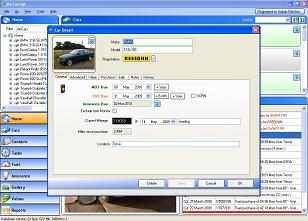 |
Car Properties - AdvancedEnter more details about your car.
Define your own car categories
Include the fuel tank capacity to get an estimate of how much fuel is in the tank.
| 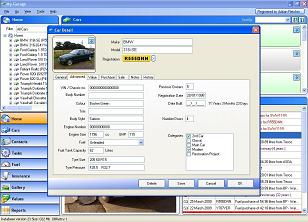 |
Car Properties - ValueEnter your guess at the current value, OR
Join it to a valuation guide (see values section), and estimate it's condition between condition 1 and 3, to get a calculated proportional value.
| 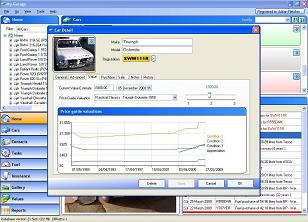 |
Click on the pictures to see a larger image.